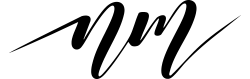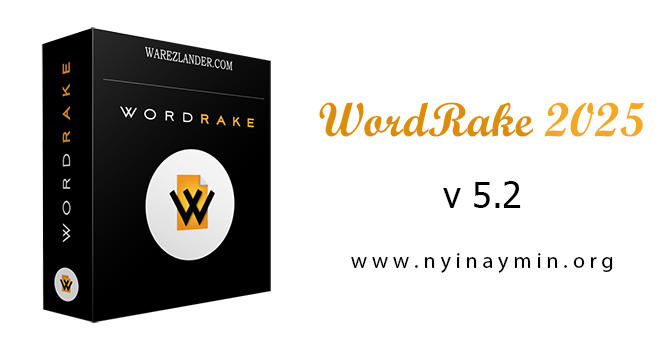Description
Adobe Photoshop is definitely the most famous and one of the best software for editing all kinds of graphic documents, and there is hardly anyone who has not heard of it, and there is no graphic designer who has not worked with it. Early versions of Photoshop were designed for the Macintosh operating system, and the first version designed for Windows was released as version 2.5 in late 1992; The user-friendly environment of the software caused the popularity of this software to increase in the first versions. Since there was no way to write Farsi until the first version of CS or 8 (when the ME versions were released), Iranian companies solved this problem by providing Farsi writers, until finally Adobe made it possible to write Farsi in Photoshop CS6 or 13. Added the standard version of Photoshop.
Photoshop has its own PSD format, short for Photoshop Document , which has the ability to save graphic documents with a maximum resolution of 30,000 pixels and a maximum size of 3 GB. Also, the .PSB format, short for Photoshop Big, is suitable for extremely large graphic documents with a maximum resolution of 300,000 pixels and an incredible size of 4 exabytes.
Features and features of Adobe Photoshop software:
– User interface suitable for users with different levels of knowledge
– Support for most graphic formats
– Making all kinds of changes needed on the images, such as changing the size, changing the color, cutting a part of the image, applying ready-made filters with full settings, etc.
– The presence of different layers in a document and their easy editing with different tools
– Ability to run and edit vector graphic formats such as AI format related to Adobe Illustrator software
– Ability to run and edit PDF documents
– RAW format support
– Ability to design 3D graphics
– Has a variety of options for printing documents
– The existence of many and very useful tools and plugins
Hints :
– Existing versions are not installed on Windows XP; CS6 or 13 was the last version that could be installed on Windows XP.
– In order to activate the possibility of typing in Farsi language in 2015 Adobe Photoshop CC, select the Arabic language during the installation of the original version, or after installing the software, run the software and activate the Preferences section using the combination keys Ctrl+K. Click on Type in the right column and finally select Middle Eastern and South Asian in the Choose Text Engine Options section and click OK.
Required system
Windows Minimum requirement
version 23.x:
Windows 10 64-bit (version 1909) or later Intel® or AMD 2 GHz or faster processor with SSE 4.2 or later; LTSC versions are not supported
Windows 10 ARM device running Windows 10 64-bit (version 1909) or later on ARM Processors;
version 22.x:
Windows 10 (64-bit) version 1809 or later on Intel or AMD Processors; LTSC versions are not supported
Windows 10 ARM device running Windows 10 64-bit v19041.488.0 (Win10 20H2) on ARM Processors;
version 21.x:
Microsoft Windows 7* with Service Pack 1 (64-bit)**,
Microsoft Windows 10*** October 2018 update (64-bit) version 1809 or later
version 20.x releases
Microsoft Windows 7 with Service Pack 1 (64-bit)*, Windows 10** (Version 1709 or later)
version 19.x
Microsoft Windows 7 with Service Pack 1, Windows 8.1, or Windows 10 (version 1607 or later)
The 19.0 and 19.0.1 releases of Photoshop CC support Windows 10 1511 and later versions, but not versions 1507 and earlier.
Photoshop CC release 19.1 (and later) supports Windows 10 1607 and later versions, but not versions 1511 or earlier.
version 18.x
Microsoft Windows 7 with Service Pack 1, Windows 8.1, or Windows 10
2015.x
Microsoft Windows 7 with Service Pack 1, Windows 8.1, or Windows 10
macOS Minimum requirement
version 23.x:
macOS Catalina (version 10.15) or later on Intel 2 GHz or faster processor with SSE 4.2 or later processor with 64-bit support.
macOS Big Sur (version 11.2.2) or later on ARM-based Apple Silicon processor.
version 22.x:
macOS Mojave (version 10.14) or later
version 21.x:
macOS version 10.13 (High Sierra), macOS version 10.14 (Mojave), macOS version 10.15 (Catalina)
(macOS 10.13.6 or later is recommended for best performance)
version 20.x releases
macOS version 10.12 (Sierra), macOS version 10.13 (High Sierra), or macOS version 10.14 (Mojave)
version 19.x
macOS version 10.13 (High Sierra), macOS version 10.12 (Sierra), or Mac OS X version 10.11 (El Capitan)
version 18.x
macOS version 10.13 (High Sierra), 10.12 (Sierra), Mac OS X version 10.11 (El Capitan), or Mac OS X version 10.10 (Yosemite)
2015.x
Mac OS X v10.9 (64-bit), v10.10 (64-bit), or v10.11 (64-bit)
Installation guide
The installation method is given in the Readme file.
If you receive an error during installation, you should update Windows to the latest version and install the latest version of Adobe Creative Cloud Desktop Application .
To install Mac version 2022, you must install Creative Cloud before installing Photoshop.
U2B Mac versions are universal and can be installed for both Intel and Apple Silicon processors (such as the M1).
If you need a single crack, Adobe product cracks are located here .
Guide for installing and activating artificial intelligence (Firefly AI):
– To install and activate artificial intelligence (Firefly AI), you must be connected to the Internet and use a non-Iranian IP.
– Install Photoshop software.
Create an account from the Help > Sign In menu on the Adobe website.
– Exit Photoshop completely.
– Right click on the FireflyAI.exe installation file and install the program as Run as administrator.
– After the installation is finished, run the Photoshop software.
Version 2020.1.1.121 was installed offline on 29 March 1998 in Windows 10 64-bit edition and – as shown in the picture – successfully activated.
Version 2023 l v24.5.0.500 has been installed and successfully activated on June 4, 1402 in Windows 10 64-bit edition.
! Artificial intelligence (Firefly AI) is currently disabled for fluff versions and can only be used for legitimate accounts. You can use the free online version ( Firefly.adobe.com ) for now. To use, you must login to the site.
Adobe Photoshop 2024 v25.1.0.120 Multilingual x64 (Windows OS)

PART(1) | PART(2) | PART(3) | PART(4)
Password = www.nyinaymin.org